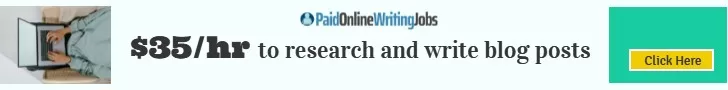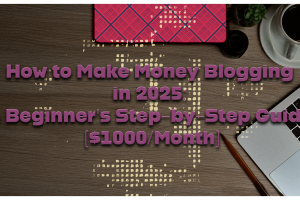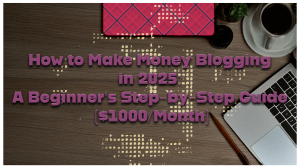Today, creating content for social media platforms has become a popular and essential way to connect with your audience. One of the most prominent platforms to share your video content is YouTube, with people uploading millions daily. However, not everyone is comfortable showing their face on camera, making creating videos seem daunting to some. But fear not; making faceless YouTube videos is a growing trend that can be just as effective in reaching your audience. In fact, some of the most successful YouTube channels have found enormous success by creating faceless videos. In this post, I’ll guide you through the essentials of how to make faceless YouTube videos that are engaging, informative, and still resonate with your audience. So, let’s dive in and discover how to make compelling videos without ever showing your face!
What are Faceless YouTube Videos?
Before we begin, let’s first define what faceless YouTube videos are. Faceless YouTube videos are videos where a creator does not include their face in their video. Instead of featuring the creator, the video focuses on other visual elements like animations, text, or footage of the subject matter; this means that the creator is not the center of attention. Instead, the content is the star of the show.
Faceless videos can take many forms, including how-to videos, tutorials, product reviews, or even storytelling. This type of video is ideal for those who are camera shy or want to focus on the content rather than their appearance. By creating faceless videos, you can maintain your privacy while still reaching your audience and sharing your message.
Benefits of Creating Faceless YouTube Videos
There are several benefits to creating faceless YouTube videos. First and foremost, faceless videos can help you overcome any anxiety or discomfort about appearing on camera. For many people, being on camera can be daunting, which can often hold them back from creating content. By creating faceless videos, you can focus on the content and not worry about how you look or how you’re coming across on camera.
Another benefit of faceless videos is that they allow you to create a more immersive and engaging experience for your viewers. By using animations, text, or other visual elements, you can create a more dynamic and visually appealing video; this can help keep your viewers engaged and interested in your content.
Finally, faceless videos can be a great way to differentiate from the crowd on YouTube. With so many creators vying for attention, creating content that stands out can be challenging. You can create a unique and memorable video that resonates with your audience using different visual elements and approaches.
Video Ideas for Faceless YouTube Videos
Now that we’ve established what faceless YouTube videos are and why they’re beneficial, let’s explore some video ideas you can use to create your own faceless videos. The possibilities are infinitely abundant when it comes to faceless videos, but here are a few ideas to get you started:
How-to videos
How-to videos are a classic example of faceless YouTube videos. By using animations or text, you can guide your viewers through a step-by-step process on how to do something. Whether it’s cooking, crafting, or fixing something, how-to videos are a wonderful way to share your expertise and offer value to your audience.
Animated videos
Animated videos are another popular type of faceless video. You can create a visually engaging video that tells a story or explains a concept using animations or cartoons. Animated videos are beneficial for complex topics requiring much explanation.
Product reviews
Product reviews are a great way to showcase a product without necessarily showing your face. By focusing on the product and its features, you can create a compelling and informative video that helps your audience make informed purchasing decisions.
Tutorials
Tutorials are similar to how-to videos but focus on teaching a specific skill or technique. Whether it’s makeup, art, or coding, tutorials are great for sharing your knowledge and helping your audience learn something new.
Equipment Needed for Creating Faceless YouTube Videos
Now that you have some video ideas let’s talk about the equipment you’ll need to make your faceless YouTube videos. The great news is not much is required to get started. Here are the essentials:
Camera
While you won’t show your face on camera, you will still need a camera to record your video. Any basic camera will do, including a smartphone camera or a webcam. The quality of your camera will depend on the type of video you’re creating, but for most faceless videos, a basic camera will suffice.
Microphone
Since you won’t be showing your face on camera, having a high-quality microphone is essential to capture your voice. A basic microphone will do, but you can invest in a more advanced microphone if you want better sound quality.
Lighting
Good lighting is crucial for any video, including faceless videos. Ensure your filming area is well-lit and there are no shadows or dark spots in your video.
Background
The background of your video is also essential. Ensure your background is clean and uncluttered and doesn’t distract from the content of your video.
How to Set Up Your Filming Area
Now that you have your equipment, it’s time to set up your filming area. Here are some tips for creating a professional-looking filming area:
Choose a quiet location.
Ensure your filming location is quiet and free from distractions; this will help you focus on your content and ensure your audio is clear.
Clean your background
As mentioned earlier, your background is an essential element of your video. Be sure to make your background clean and free from clutter.
Set up your lighting.
Good lighting is crucial for a professional-looking video. Ensure your filming area is well-lit and there are no shadows or dark spots in your video.
Test your audio
Before you start filming, it’s essential to test your audio to make sure it’s clear and free from background noise.
Tips for Filming Faceless YouTube Videos
Now that you have set up your filming area, you can start filming. Here are some tips for creating engaging and effective faceless YouTube videos:
Use visuals to enhance your content.
Since you won’t be showing your face on camera, using visuals to enhance your content is important; this can include animations, text, or footage of your subject matter.
Speak clearly and concisely.
Your voice will be the primary focus of your video, so it’s crucial to speak clearly and concisely. Make sure your audio is clear and that you enunciate your words.
Keep videos short and to the point.
In general, shorter videos are more effective than longer ones. Keep your video under 5 minutes and focus on getting your message across quickly and succinctly.
Editing Your Faceless YouTube Videos
Once you’ve filmed your video, it’s time to edit it. Here are some tips for editing your faceless YouTube videos:
Cut out any dead space.
Dead space refers to any parts of your video where nothing is happening. You can cut out these parts to keep your video concise and engaging.
Add visual elements
As mentioned earlier, visual elements can enhance your video and make it more engaging. Consider adding animations, text, or other visual elements to your video.
Check your audio
Make sure your audio is clear and free from background noise. Consider adding background music to your video to make it more engaging.
Adding Voiceover or Background Music to Your Faceless YouTube Videos
Another way to make your faceless YouTube videos more engaging is to add a voiceover or background music. Here are some tips for adding voiceover or background music to your videos:
Choose the right music.
The right background music can enhance your video and make it more engaging. Choose music that complements the tone and content of your video.
Record a voiceover
If you didn’t record your audio during filming, you could record a voiceover to add to your video during editing. Make sure your voiceover is clear and easy to understand.
Use royalty-free music
Make sure you use royalty-free music to avoid any copyright issues.
Promoting Your Faceless YouTube Videos
Once your video is ready, it’s time to promote it. Here are some tips for promoting your faceless YouTube videos:
Share on social media.
Share your video on your social media channels to reach a wider audience.
Collaborate with other creators.
Collaborating with other creators can help you reach new audiences and expand your reach.
Use keywords
Use keywords in your video title and description to help your video rank in search results.
Common Mistakes to Avoid When Creating Faceless YouTube Videos
Finally, here are some common mistakes to avoid when creating faceless YouTube videos:
Poor audio quality
Poor audio quality can make your video difficult to understand and unprofessional. Make sure your audio is clear and free from background noise.
Too much text
While text can be a useful visual element, too much can overwhelm your viewers. Make your text concise and to the point.
Too long
As mentioned earlier, shorter videos are generally more effective than longer ones. If you can, make your video under 5 minutes.
Conclusion
In conclusion, creating faceless YouTube videos is a growing trend that can be just as effective as traditional on-camera videos. By focusing on the content and using visual elements to enhance your video, you can create content that’s engaging and informative that resonates with your audience. Remember to keep your filming area clean and well-lit and to use a high-quality microphone to capture your audio. Finally, remember to promote your video on social media and collaborate with other creators to expand your reach. With all the tips in this post in mind, you’re ready to start creating faceless YouTube videos that will impress!
To create your own Youtube channel, visit Youtube.com